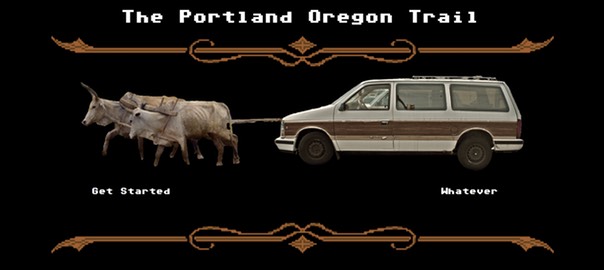After you have seen a reservation system with 400 different options in 8 menus you FULLY understand the “decisions not options” mantra.
Category Archives: Web Design
Finding a New Hosting Provider
This is part two of finding a new hosting provider. If you haven’t read part one you should start there.
TLDR: I left Site5 as they were purchased by EIG. I went looking for hosting elsewhere.
Hosted WordPress Solutions?
Hosted WordPress solutions like WP Engine are great at what they do I suggest them when ever possible. But a hosted WordPress solution doesn’t have all the bits and pieces I needed. I need something more I needed a managed hosting linux box with a control panel style interface.
Dreamhost
I’ve had a couple of clients on Dreamhost in the past and know both Mike Schroder and Mika Epstein (Ipstenu) through the WordPress community. Both are amazing people who I have learnt a lot from. I knew it was a good company and still think it’s a good company. Sadly Dreamhost didn’t work for me and here is why:
Their managed hosting doesn’t use cPanel, so everything had to be migrated manually. Their free migration department would only include a single WordPress install. The MySQL setup was problematic, and the documentation was different the actual process when I did it myself.

I host my email, and It’s something I have always done and continue to do. I like the fact I Google / Microsoft / Yahoo isn’t reading my email even though I have email accounts with all three, but most of my correspondence is via my personal email address. I also had to manually migrate each email address via pop3 to Dreamhost, which became problematic when it wouldn’t accept some sent emails. Also, their unlimited email inbox wasn’t, all email would be transferred to a folder called archive after once a 600 limit had been reached.
I spent the most of a Saturday afternoon and evening moving three subsites and email single domain to Dreamhost and five more domains to go. Nothing was easy about the migration. I should have done more research before trying.
If I was a completely new customer and didn’t have all of this “digital” baggage I think I would have fit into Dreamhost’s set up better. It was just everything didn’t flow smoothly and after a very frustrating day fighting with their control panel and MYSQL setup I decided to leave. I don’t really hold anything against Dreamhost, I just felt I was trying to fit a square peg in a round hole the entire time.
You have to find the hosting that is right for you and your needs…
SiteGround
I next tried SiteGround again it came highly recommended by a number of people in the WordPress community. I didn’t like their sales and marketing tactics and a conversation I had with sales were somewhat different than their marketing materials. The IMAP hosting page is somewhat misleading because they suggest that 30GB Web Space and unlimited email addresses but fail to mention that each email account is only 2GB in size.
Also, everything is always on sale which I feel is kinda odd (much like a local furniture dealer The Brick). The promo price applicable for the first invoice. Once your initial term is

over, regular renewal prices apply, Which is only half the regular price. Confusing yet? You’ll never actually pay the regular price. So the promo price is in my opinion the regular price.
If everything is always on sale then maybe you should call that the actual retail price?
I decided that even with my marketing reservations I would try out Siteground. The proof will be in the pudding so to speak.
Migration of the site seemed to go well. But emails kept going into the spam folder. Siteground uses both Spam Experts & Spam Assasin. One tech said they worked together another said they worked independently. No one or documentation seemed to be able to tell me why both were actually installed and how they worked together. The question of why was never answered, it was more just trust us you need both of them.
Turns out Spam Experts is an external spam detection and filtering service, but Siteground changed my MX Records to use Spam Experts which caused a lot of pain when left Siteground a week later. I don’t believe I was informed about these mx changes or why they were needed at that time.
But emails continued to go into the spam folder. 5 – 10 emails out of 20 were seen as spam. But with the duplicated services also meant I had to whitelist the address in both services, and the whitelisting still didn’t seem to help.
I’d call into support spell my last name Dall, Yet their always have trouble finding my account, Dawl, Doll, Dahl. Nope, can’t find my account even though I spelt my last name for them. This happened almost every time I called in. Maybe they weren’t really listening?
Then I asked for a second website migration to find out that they only moved the small website and not the email addresses or redirects or anything. Not what I had paid $40 US for. I would have done it myself but the clients work always come first.
Then when I tried to login into my cPanel and my home IP Address was randomly blocked.
We got that fixed, and then I submitted a request for a proper migration. Then a support tech asked which email account. There was only email address and he could have checked that, but wouldn’t a site migration mean all of them? Then they requested the password they already had in previous message in the ticket, then they needed permission to do something I already gave them permission to do.
I jumped on live chat and didn’t know what they were asking for permission for. They had everything they needed. The chat support said she couldn’t help she didn’t know. So there is a big button that said “chat with manager” I pressed it. Then I was connected with an another support tech she said, “I am not a manager there aren’t any managers on the right now” my reply why is there a button to contact a manager when there isn’t one available? She replied by just cancelling the chat. Great customer service Siteground.
I phoned support and said I am not hanging up till I get to the bottom of this. We found a resolution but it was now passed midnight. Seven interactions with support for something I had paid them to handle? ( When I left Siteground I got my money back for the botched migration)
I felt a complete lack a trust with Siteground. I didn’t know if I was overly cautious or accusatory, change is hard, but it was a rough start to say the least. After talking through these problems with my friend Rebecca Coleman, I knew I wasn’t happy and didn’t know if I could trust SiteGround. Providing uptime isn’t the only important thing to a customer.
My @SiteGround cPanel is back up but my IP Address was mysteriously blocked. Rough start to say the least SiteGround.
— Robert (@robertdall) November 3, 2016
Then I couldn’t access a folder on my account, checked the error logs, nothing, got onto the support and they couldn’t find the resolution, I had the exact path in the server. I had two FTP clients. Nope, Nothing.
It was the last straw, I couldn’t continue like this. It was one error after another.
Where to go next? A number of hosting providers who I have never heard of were contacting me on twitter trying to get my business after I mentioned site5. There are so many hosting companies that look great on the outside and mediocre on the inside, I look at the little things, the attention to detail even in the web design of the companies own web design.
Also, the large majority of hosting review websites are based on referrals. When you see a list of hosting reviews three out of the five providers are EIG owned and all hosts have 4 star review how accurate are these reviews? What is behind their endorsement? A referral pay cheque. This is nothing new. It’s been happening for years. (Except for Kevin Ohashi’s Review Signal which is very transparent in how he reviews.)
While half my sites were on site5 I had two on siteground and yet I was going try a third host to find something better then what I had.
InMotion Hosting
 Like the previous two InMotion was recommended, but they were quite foreign to me. I had a long live chat with sales agent named Patrick at InMotion Hosting. We talked about:
Like the previous two InMotion was recommended, but they were quite foreign to me. I had a long live chat with sales agent named Patrick at InMotion Hosting. We talked about:
• Where their data center was located? Los Angeles & DC.
• Who owned the company? Employee Owned
• Where is support located? Virginia Beach, USA
• Secure SSL IMAP Email? Yes, truly unlimited email and SSL
• Security Certificates? Let Encrypt is not support on shared hosting, but is on VPS and dedicated plans, You can get you own and you’ll but you’ll need a Dedicated IP.
I also asked some pretty basic questions just to see if there any I was missing and nope nothing.
At the end of the chat the Patrick gave me he direct contact information if I had anymore questions. That was pretty legit of him. It’s really all the little things that go into making a really great hosting relationship.
I moved the two sites that were at siteground to InMotion via a Tarball and was very happy with my migration it was pretty painless. Except for:
Apple Mail strikes again…
InMotion uses a self signed security certificates for their shared ssl and while it didn’t matter to me that they did this. Apple Mail both on the laptop and iPhone have a huge problem with self signing security certificates. It thinks your doing something wrong. You have to over ride on the laptop. But as of November 28th, 2016 I still don’t have email on my phone as I can’t find the override. I have yet to figure out this problem. But it’s not the fault of InMotion. I should be able to tell Apple, Yes I understand the risk, yes I know who the host is, Yes the certificate is valid, I an the owner of this computer you know. But I digress…
I had to manually migrate three email addresses to merge them into one c-panel InMotion hosting suggested I use Thunderbird for the migration. I didn’t have any problems. Actually Thunderbird doesn’t have an issue with self signing security certificates.
What really sealed the deal was just this weekend when I contact Benjamin a support rep while I’ve had good support with everyone I have contacted at InMotion he really took my level of knowledge and provided just enough info not to overwhelm but still educated as to why and not that “It’s just done that” Now I know more about how my needs fit with InMotions server set up.
I did purchase my own SSL for Robertdall.com and I had to purchase a Dedicated IP address for that. I hope that InMotion decided to get on board with Let’s Encrypt. But for now that is my only suggestion.
Conclusion
In the end you need to find your own hosting company that works for you that you’re comfortable with. Dreamhost is a great company and a good provider yet, not for me. Siteground came highly recommend yet I wasn’t comfortable with them. I wasn’t looking the lowest price and I wasn’t looking for 100% uptime without great customer service. Hopefully I will have a long successful hosting relationship with InMotion and I won’t have to moving hosting again for a long long time.
(Disclaimer: I have referrals to InMotion and WP Engine on this web page but I only recommend what I use myself.)
I can no longer endorse site5 as a hosting provider.
Part one of two of why I left my long time hosting provider site5.
In Part Two I will give you a review of who I tried and why I left and who I found.
Spoiler Alert: it’s InMotion Hosting.

I’ve switched hosting companies a total of two times. I have lived in more places than my websites have actually. I think your hosting provider is probably one of the most critical business partnerships you have on the web because they are what keep you online. They are what keep you in business, so buying hosting was like finding a great auto mechanic. The less you contact them, the better, but when you need them, they are there and understand what you need. So having unmanaged hosting wasn’t something I wanted. Which is why I liked site5 so much, they managed the in’s and out’s of managing my server and had guarantees of uptime and transparency of reporting on server uptime. Yes, there was some bumps in the road. But all in all, they were a great match for what I needed and the reason I stayed with them for eight years and moved dozens of clients to their services.
So when I heard that site5 had sold to Endurance International Group, I was in disbelief. But after contacting Ben Welch-Bolen the then owner of Site5 and yes the sale had been made, and the handing over of customer assets would be done on August 26th, 2016. I am not knocking whatever business decision the previous owners of site5 made in the sale that’s not for me to judge.
But when EIG did take the reigns it was immediately noticeable:
• You had to accept terms of service every time you logged in.
• All of site5 previously great support staff were laid off. Support response time went from seconds to a half hour if they were even answered.

• All Nagios server status reports were gone, no more transparency of server uptime.
• All money back guarantees of server uptime disappeared.
• Downtime of my server went from minutes a week to hours.
• Support tickets took weeks to respond too.
• Emails about server maintenance ceased, and five clients were migrated to a new server without notice or time to change the A-name take their site down for days. Support knew nothing.
• I had a multi-admin account that allowed me to switch between clients. That just disappeared. I had no access to any other hosting account I previously was a registered user on.
• Friends charged were services they didn’t have not did they want.
• Emails were randomly blocked coming in and or not delivered when going out causing havoc in my communications.
These issues all started to happened the day EIG took over and continues to happen to either or other customers I personally know of and is common place when EIG takes over a hosting company.
There are only about five hosting providers I have blacklisted and bill hourly just to deal with their server turns out two of them are EIG properties.
• NetFirms – blacklisted 2010
• HostGator – blacklisted 2014
Both were persistent interoperability problems and no resolution from support regarding the issue. Support took over half an hour to contact and then were clueless to the problem, resolution or timeline to get it fixed. Sadly I am going to have to add site5 and pretty much every EIG owned property to that list. But it would seem that EIG really doesn’t care, it has in my interpretation purchased the competition to improve other brands in it’s holdings.
We believe this trend assists competitors who have focused more heavily than we have on building consumer awareness of their brand, and that it has made it more challenging and more expensive for us to attract new subscribers. In order to address this trend, during the third quarter of 2016, we began to allocate additional marketing investment to a subset of our hosting brands, including our largest brands, Bluehost.com, HostGator and iPage.
~ EIG 2016 THIRD QUARTER REPORT
They purchase a hosting property, lay off support staff, uptime takes a dive bomb and lack of any accountability on their part. This collaborates what has reported by Kevin Ohashi of Review Signal.
Where to go next?
Well, that was a big question for me over the summer. I need something that could:
• Host email
• WordPress websites
• Subdomains ( to test plugins, mess with stuff )
• Static HTML
• Having a cPanel account wasn’t required as site5 had a very customised cPanel they called Backstage and Site admin. But I didn’t want to be writing shell commands.
Read my second blog post on finding a new hosting provider. Spoiler alert it’s Inmotion Hosting.
Comedy Hack Day Vancouver 2016
TLDR: We made a silly game you can play it here: http://pot.robertdall.com But really… your gonna want to keep reading.
I heard about these Comedy Hack Days and I, though. You spend and entire weekend building something just to get a laugh? Isn’t there an easier way?
But then my buddy and Later co-founder Ian MacKinnon brought the funny hackathon weekend to Vancouver. So I read about it and thought well that sounds hilarious, and you had to apply to go, you had to tell the organizers why you wanted to go, What you could offer, what skills you have. That preference along with Ian running the show how could I not apply?
In the morning we pitched our idea. Those who applied in groups said what they would be working. I tried and failed to pitch my dating app based on your podcasting preferences or Public Radio Dating as a service which people actually though it was too realistic.
But Wes Lord pitched an idea called “Portland Oregon Trail” Which recreates one of the games of my childhood The Oregon Trail.
“Where we wrangle up an intrepid band of hipster adventurers at a poetry slam in Omaha Nebraska and set sail for the cooler pastures and fair trade organic coffee of Portland Oregon, In 2008, Before it was mainstream.” ~ Wes Lord
I went into the foyer and met up with Wes Lord, Aaron Shaw, Max Ahn, Kelvin Lau who later became the team Portland Oregon Trail. We decided to build the game in the browser as appose to an App as we were all pretty much familiar with the web, but only some had app building experiences.

It was amazing how fast we just got down to work and started submitting code to our GitHub repo. I had a previously poor hackathon experience at a different event, but this was the complete opposite. We couldn’t believe what we accomplished on the first day and how well everyone worked together.
Also props to Lighthouse Labs / Launch Academy for providing an awesome working space and the organizing committee with plenty of food, drinks and coffee and awesome bandwidth to keep us going. Also to some anonymous sponsor who purchased Carmel Corn for everyone because he felt it was important to have a snack.

I was the design and graphics person, as the rest of the guys had the all of the javascript knowledge needed to run the game. Wes Lord and I were also the only two that played the original game. Luckily Internet Archive had a copy all the others could play.
We got a decent night sleep as hackathons go as we’d completed a lot that first day and we hit the code again the next morning. Sunday was harder than Saturday as we were doing a lot of QA and fine tuning for the semi-finals that were behind held downstairs that afternoon at The Hive.
I got some serious max brotherly love right. He is kicking some code ass! #chdyvr pic.twitter.com/cEAyrK4gSv
— Robert (@robertdall) November 6, 2016
Sometimes the irony of the situation that we presented ourselves was funny enough. Yes the colour graphics from emulator of the Oregon trail was not web safe. (I know nothing needs to be web safe anymore but when I got the RGB covered it hex I found it some what ironic.)
We also had to find a Commodore 64 True Type font which we then converted into a web font and displayed it as a 8-bit font via @font-face which has only been available for mass usage since 2011.
~~~
We presented, and were lucky enough to be voted by our peers to show our game at the finals! The Competition would be tough, the finalist were:
• PMPL – a social networking app that brings people with pimples to people who want to pop them.
• Rock out with my Rock out – A pet rock “Dwayne Johnson” App for your phone!
• PokeMAN Go – Pokemon Go using real people using a facial recognition api to catch real people. (Yes it actually worked similar to Pokemon Go)
• Burning Bridges – Russian Roulette generator that if you lose it send an insult to someone in your address book.
• Portland Oregon Trail – Hipster’s trying to make it to the promise land.
We presented to rousing applause and laughter having a comedian like Wes presenting made for a presentation.
https://www.youtube.com/watch?v=EtWpCSXRdRc
My favourite @CHDyvr is probably The Portland Oregon Trail. Hipster road trip game FTW. 😉 #chdyvr pic.twitter.com/dbeMCxPKIX
— Vivian Lago (nee Chan) 🦄 (@vchan) November 7, 2016
We ended up getting third losing out the funny yet equally disgusting PMPL getting second and the PokeMAN Go winning the event.
Conclusion
Although a little physically tired I actually felt rejuvenated in other way. We actually accomplished something in less then 48 hours I actually want to show to people. Yes, there are bugs, yes the code isn’t prefect, but yet what we were able to accomplish in two days was pretty awesome for people who didn’t know 15 minutes before decided to built the thing. If your a designer, comedian, coder and your looking a for fun you should really apply next year. I am sure it will be a lot of fun.
Oh and you play the game yourself. There is a number of easter eggs and inside jokes amongst the code. Drop me a note in the comments if you find one of them.
It’s Always the Embeds
I gave a talk about Embeds in Responsive Web Designs at the WordCamp Vancouver 2016.
I never though of giving on a talk on this but I found when I was surfing internet and reading articles on my phone at night I always found websites with an embed problem.
Links to examples Dated August 27, 2016:
Some of the example from this talk can be found here:
Columbia Journalism Review Ryan Lochte
Travels to the Edge Interactive Map
Fast Company Blockbuster article
Video of talk:
The snippets of Code I put I put in my talk are here:
PHP Snippets:
CSS Snippets:
Jackson Pollock
It’s not every day a website comes along and truly captures both the imagination and artistry that can be the world wide web.
www.jacksonpollock.org is one of those websites. It was made by Miltos Manetas (with original flash made by Michal Migurski) way back in 2002, yet I just saw it today in 2016 for the very first time thanks to Amanda Harryman.
Much like the rest of the internet it could be gone tomorrow. So enjoy it while it lasts. It needs no facebook, twitter or app.
But does require flash so is not viewable on your tablet or phone.
Tutoring Ladies Learning Code
I come from a family of teachers. But I never took up the trade myself. While it may not be the highest paid career in the world many people find it completely rewarding.
Sure I train clients on how to use their website and I’ve worked the odd Happiness Bar at a WordCamp, but I had never actually been in a tutoring role.
Some months ago at a SaturHack I met Meredith Underell who runs the Vancouver Chapter of Ladies Learning Code or for short LLC. I thought it was a totally cool project and friends like Mandi Wise and Christine Rondeau have both volunteered as tutors in the past.
I made one wrong assumption about LLC was their tutors were only women. Nope! male tutors are invited to volunteer as well.
So when I heard that LLC was having a Girls Learning to Code and was in need of some volunteer mentors for a HTML / CSS course. I had some time and I decided to sign up and give it a try.
I was a little nervous as what to expect but was warmly welcomed when showed up. I got myself a name tag and sat down next to a girl who was having a little trouble getting started.
Turns out she wanted to make a photography website. Well did I ever pick the right girl to sit next to. I was a photographer for 7 years before I switched to web design and I have built a few photography websites in my day.
The hot topic of website creation was Minecraft but also cats, grumpy or other wise, dogs, fashion tips and bagels!
Clio ( Legal Case Management Software for Law Firms Tech as a service ) provided the location, bandwidth and a wonderful lunch. ( Along with a couple beers with the fellow tutors after our apt pupils left for the day. )
Just before we broke for lunch one of the tutors overhead a girl saying.
“I don’t want to have lunch, I am still coding”
We’ve all been there. Trust me.
I also met a number of developers from the wider Vancouver Tech Community. Great networking time at lunch and over beers afterwards.
The girls used Mozilla Thimble code editor which gives real time updates of their code.
I’d highly suggest any developer sign up for a Saturday of this. It was fun, lite, easy, rewarding and filled me full of good karma.

Your site is not a clown car. Decide what is most important and do that. Adding stuff doesn’t fix what’s broken below.
(speaking at WordCamp San Francisco)
How to make a Web Page by HomeStar Runner
With a hat tip to Paul Clark @pdclark on twitter, Here is StrongBad on how to create a website.
http://www.homestarrunner.com/sbemail51.html
It’s awesome. You should check it out.
It’s also in flash so no go on a smartphone
How to connect Github and Asana
NOTE: While method no longer works you can now connect Asana and Github directly
This blog post complements the WordCamp Vancouver 2014 Talk I gave called How to build your own robot.
I was working on a new website with a new collaborator who was literally 5,000 mile away for a client was 300 miles away. With all this long distance I’ve been using both Asana and GitHub to keep the team organized.
I wanted to but hadn’t tried to sync the commit message from GitHub to tasks in Asana. I was originally inspired by the svn-bot that appears in the WordPress core IRC chat.
While I had never set up this before both services make it quite easy.
You can set up the connection on your own Asana user account. But then all of the commits from everyone on the project will be attributed to you. What Asana support suggested was that I make a new user and call it git commit or commit. I took this one step further and gave my user the Octocat Icon. Once you have set up this user go into the account settings and grab the API Key.
The GitHub Sync is repo based and not user based and is located under the webhooks and services. Put the Asana API Key in the Auth token. You can also restrict it to just one branch if you like.
So whenever anyone commits to the repo all he have to do is grab the URL of the task from Asana and put it in the description of the GitHub commit and it will appear in Asana under the user Git Commit.
This method isn’t application specific any way you want to commit to Github will work. You can also add multiple tasks and the commit will be tracked in both tasks.
The git-bot will publish who made the commit, which branch and the account and repo name it also links back to the GitHub commit.
This really helped in both a contractor and client setting. Assigning tasks to contractors was easy and feedback on the commit as well. When the client found a bug on the beta launch of the site they recorded it on Asana and they knew when it was fixed. This really worked well in both regards as anyone involved could see the progress of the project.
The condensed workflow:
- Create / get assigned Task in Asana
- Code away upload via FTP
- Commit the code with the Asana task url in the description of the commit.
- See the commit in the Asana.
Couple side notes:
- We weren’t using any auto deployment on upload. ( FTPloy, Beanstalk, Dandelion )
- I didn’t want to track every single commit on Asana, just ones which either completed the task or which required review by another team member.
If my writings have helped you out, you can buy me a coffee or a beer via paypal:
Slides from WordCamp Talk: